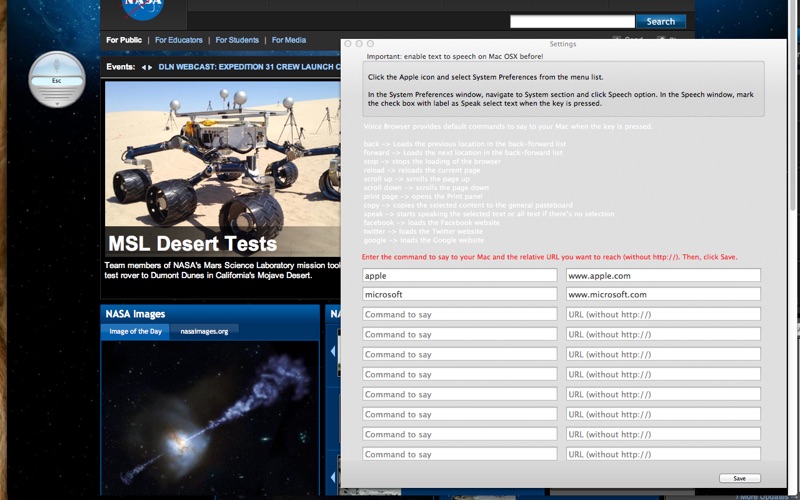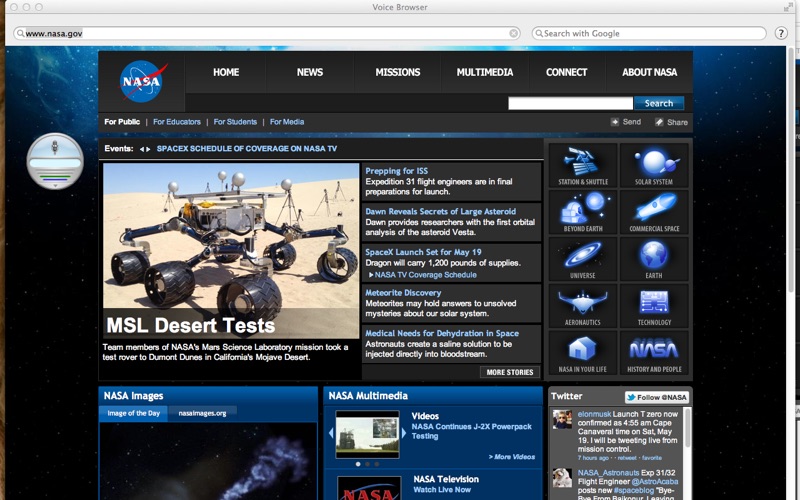
Please, use the Twitter account @fabiensen or www.fabiensen.com to receive support from the developers rather than to ask for it in the review! Thank you!
******************************************
Voice Browser is a web browser you can command with your voice.
Taking advantage of the built-in Mac OSX text-to-speech and speech recognizing technologies, it lets you browse the web in a new exciting way, with your voice!
Voice Browser provides default commands to say to your Mac. Say:
"back" to load the previous location in the back-forward list
"forward" to load the next location in the back-forward list
"stop" to stop the loading of the page
"reload" to reload the current page
"scroll up" to scroll the page up
"scroll down" to scroll the page down
"print page" to open the Print panel
"copy" to copy the selected content to the general pasteboard
"speak" to start speaking the selected text or all text if there’s no selection
In addition, you can save up to ten voice commands to reach your ten favorite websites! For example, if you want to reach the Apple website, just set the word to say "Apple" and the relative URL to reach "www.apple.com" and you will be able to reach it with your own voice!
This application supports fullscreen mode.
Please, use the Twitter account @fabiensen or www.fabiensen.com to receive support from the developers rather than to ask for it in the review! Thank you!
******************************************